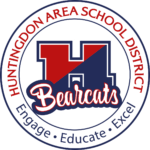Skyward/Family Access is a web portal where students and parents/guardians can review student progress from anywhere online with either the web interface or mobile app. With Skyward/Family Access, students and parents/guardians have access to a variety of student information, such as attendance, grades, assignments, food service balance and student and family demographics. Student absence notifications can also be entered here. Not all Skyward/Family Access features are available at all schools.
There is no need to wait until parent-teacher conferences; with this up-to-the-minute information you can be a more proactive member your child’s educational team. Staff email addresses are provided through Skyward/Family Access for your convenience if you have a question or need an answer prior to parent-teacher conferences.
Student and parent/guardian user names and passwords are different. Parents/guardians may pick-up user names and passwords at their child’s school during school hours. Photo identification is required. As a parent/guardian, Skyward/Family Access password and user name will work for all children who live in your household, regardless of grade level or school of attendance, and you need to pick up your password and user name at one of your children’s schools.
We welcome you to Skyward/Family Access, and hope you will use this tool as an easy way to keep up with your child’s progress/well-being and help foster a productive working communication with Huntingdon Area School District.
Either go to the bottom of any page on Huntingdon Area School District website and click on the Skyward Login page or click here!
Why should I use Skyward/Family Access?
Skyward/Family Access is a web based tool designed to enhance parent/guardian and school communication. Skyward/Family Access provides parents with near real-time information on many important areas of their student’s education including attendance, schedules and grades. Your use of the Skyward/Family Access website is voluntary.
Does Skyward/Family Access cost money or is there a fee that I have to pay?
Skyward/Family Access is provided free as a service of the Huntingdon Area School District.
I have more than one student in the district, will I need multiple passwords?
No. Via one password you can access records for all of your students, even if they are attending different schools within the district.
Why do I pick up my password and user name at my child’s school?
For security reasons, we are requesting that all parents and guardians pick up their password and user name at their child’s school. Passwords sent home with students, despite our best intentions, are often misplaced or can become compromised. In addition, it is important we know that those parents responsible for educational decision making receive the right password and user name. If school staff doesn’t yet know you, you may have to show identification.
Are passwords case sensitive?
Yes. Passords are case sensitive.
Can my student pick-up my password?
No. Parents and students have different logins and passwords because they have different levels of access. We want to ensure that your password goes to you directly and is not compromised by giving it to a third party.
Can/should I share my password with my student?
No. Parents and students have different passwords because they have different levels of access. Your student can pick-up their own password from the school office.
Can other people see my child’s personal information on Skyward/Family Access?
Skyward/Family Access is password protected. As long as you keep your password safe it is highly unlikely that anyone else will be able to access or view your child’s personal information.
I can’t get Skyward/Family Access to work on my computer; what should I do?
Skyward/Family Access is a web based product, so it should work on your computer like any other web based application, such as Firefox, Safari, Chrome, etc. First, you should check to make sure you have the right Skyward/Family Access website address, or URL. You can access the Skyward/Family Access web portal from any Huntingdon Area School District school page or at This Link.
Occasionally, the Skyward/Family Access web server may be down for maintenance. This will usually take place after 9 p.m. on Friday night until 9 a.m. on Sunday morning. If you get an error message, please try again as needed.
When I log on to Skyward/Family Access, I lose my connection after three to five minutes. Why?
Skyward/Family Access has a default security setting that will terminate your connection if your computer is idle for longer than three to five minutes. This feature is designed to protect against unauthorized access and can not be changed.
Are all of Huntingdon Area School District schools on Skyward/Family Access?
Each school provides Family Access as a service to parents and guardians, but the information provided by each school will vary depending on the age of the student and the type of information available.
I have forgotten my user name and/or lost my password, what should I do?
On the Login screen you can Click on forgot my Login/Password. Fill in your email address and if you have an email address on file then Skyward will mail you the username and password or stop by your child’s school and they will re-issue your username and password. Be sure to bring photo ID.
With all the talk about Internet safety and security, how do I know Family Access/Skyward is safe?
Family Access/Skyward uses Secured Socket Layer (SSL) encryption as the security layer for data presented on the Web. This is the same encryption system used by sites that accept credit card numbers and other personal data that must be secure. The district’s Family Access/Skyward administrator is responsible for setting security and access to student records, as determined by district procedure. Each individual, whether student, parent, or staff member, must be given a user name and password and be designated as a member of a household linked to a student in order to view Family Access/Skyward information.
Can I get my high school student’s transcript through Family Access/Skyward?
Unfortunately, transcripts are not available through Family Access/Skyward. They may be requested from your child’s counselor. Transcript records are retained for 100 years as per state law.
Need help?
For assistance please do the following:
Visit the Skyward Family Access toolkit for Parents & Guardians page! to view tutorial videos
Contact the office of the school that your student is enrolled
Contact our technology support staff directly: helpdesk@huntsd.org