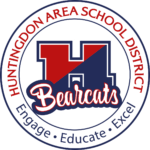A printable version of these instructions is included below.
- Go to www.onetonline.org.
- Click on “What is O*Net?”
- Click on the tab labeled “Products.”
- Click on “Interest Profiler.”
- Click on “Short Form” tab.
- Click on “Take the Interest Profiler Short Form.”
- Write down your top three interest categories (e.g. Investigative, Realistic, Social, etc.).
- Choose a Job Zone (level of education needed).
- Several careers will display for each interest category and job zone selected. Click on careers to explore.